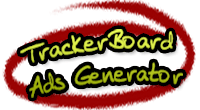Your OWN ads on your OWN websites or blog
The TrackerBoard Ads Generator (TAG) allows you to create a piece of html code that you can insert in your own websites.
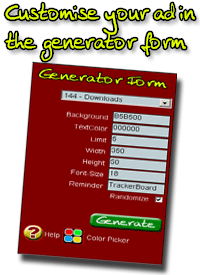
Customization options
 Group
Group
- Show links from 1 of your TrackerBoard groups ...
- Or from all your groups.
 Background
Background
- Set the background color for your ads. Example: FFA500
 Text Color
Text Color
- Set the text-color for your ads. Example: 000000
- This color should contrast with the background color, for maximal readability.
 Limit
Limit
- You can set the number of ads that will be shown. Example: 5
 Width
Width
- Set the width for your ads box (in pixels). Example: 300
- Note: When you set the width wider than 350 pixels, your ads box will be shown below the form where you change the settings.
 Height
Height
- Set the height for each ad in your ads box (in pixels). Example: 50
- For a big font size, this value has to be bigger if you want your text link to fit completely in the box. Text that doesn't fit in the box, will be clipped.
 Font-Size
Font-Size
- Set the size for the font (in pixels). Example: 18
 Reminder
Reminder
- TrackerBoard uses a Reminder system to make it easier to see where your ad was clicked.
- Just add a reminder in your ads, and it will show up in your TrackerBoard logs.
- The reminder should be a descriptive name to remind you about the place where you are showing the ads. Example: MyWebsite
 Randomize
Randomize
- Allows you to show random links
- Check (enable) the checkbox to show ads in a random order. Useful in combination with Limit.
And out comes your Ad Box
Click the generate button to preview your Ad Box.
Put it in your own websites
Copy the generated code and paste it in your own websites or blog.
Copy this code in your website (just an example here)